 Earlier this week, Dave Collins asked for feedback on remarketing. I have already posted some remarks in the comments under his blog post, but then I thought, why not write about my experience with remarketing in a longer blog post. So here it is.
Earlier this week, Dave Collins asked for feedback on remarketing. I have already posted some remarks in the comments under his blog post, but then I thought, why not write about my experience with remarketing in a longer blog post. So here it is.
First, a quick reminder of what remarketing is:
Remarketing is a cookie-based advertising system that lets you show your ads to people who have already visited your website.
Your ads can appear on any site that the user visits after visiting yours.
For example: A user visits my Movie Collector product page (it doesn’t matter where he came from, an ad, organic result, a link on another website, etc…). Now after he visits my website, this user goes on to browse the internet, visiting other websites. And suddenly everywhere he goes, he sees Movie Collector ads. Leaderboards, towers, inline rectangles, even little text ads. My ads are following him around the web.
One important thing to understand: remarketing ads do not only appear on websites related to your product, like your regular display network ads. No, they appear everywhere, on any site. Remarketing lets you target specific users on any site, as opposed to all users on specific sites.
Remarketing for software
I started using Remarketing for our Collectorz.com software 2 years ago, when Adwords started offering it. Like most advertising and marketing tools, it didn’t work right out-of-the-box. It took a bit of tweaking and tuning to make it effective, but ultimately I found that remarketing can be a great fit for software vendors, especially if you use some kind of “try-before-you-buy” system.
Here’s some factors I played around with:
- Message
- Targeting, or: who to cookie?
- Audience Membership Duration and Frequency Capping
- Bidding type: CPC or CPA
- Reducing the creepiness
Let’s discuss these one by one:
Message
This is the first thing I experimented with. Mainly, how obvious do I make it to users that they are being remarketed to and how hard do I push for the sale?
One could go as far as saying:
“Hey, remember Movie Collector?
Please come back and I’ll give you $10 off”
However, my feeling was that this would make it too clear to visitors that they saw the ad because they visited my website earlier. It would probably annoy too many of my visitors, so I didn’t even try that.
So my first try was a bit less creepy, but still pretty pushy. The message was
“Special offer: Save $10 on Comic Collector today. Coupon: XXX-XXX”

The idea behind this was: these people have already visited my website, so they already know what Comic Collector is and do not need further explaining. I could push for the sale now, with the added incentive of the $10 discount coupon. The banner also linked straight to our shop.
This did result in some sales, but not many. And I never saw the special remarketing coupon being used. So I concluded this sale-focused approach was too direct.
(a year later I tried this direct-to-shop approach again, with the same results, no one ever used the special coupon)
When looking at the results of the sales ad above, I noticed something interesting. The ad only resulted in a couple of normal conversions, but it generated many “View-through conversions” (Adwords terminology for “conversions that happened within 30 days after a user saw, but did not click, a display ad”). In this case, conversions being sign-ups for the trial version. It looked like the mere seeing of my ads was reminding visitors of my product and even triggering them to go back to my site and sign-up for the trial after all.
So in the end, I decided to use my regular Display Network ads for remarketing, linking them to my regular product landing page. Like so:
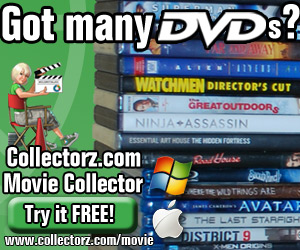
This resulted in higher CTRs and more conversions, both regular and view-through.
The remarketing ads are now just serving as a reminder of our existence, a way to stay top-of-mind and, excuse me for using the dreaded B-word, Branding.
Targeting, or: who to cookie?
 This is probably the most important parameter to experiment with. Some tips:
This is probably the most important parameter to experiment with. Some tips:
Tip 1: Product-specific audience lists
Of course, you can just add the remarketing scripts to all pages of your website, creating one audience list, and then target that audience with your remarketing ads. But if you have multiple products, you should create separate audiences per product, so that you can show them targeted product-specific ads. I am separating my visitors into 5 product-specific audiences, plus I have one extra audience for users who visit the home/hub page of the Collectorz.com site only.
Tip 2: Cooky first-time visitors only
I started out targeting all visitors of the Collectorz.com site. However, after sending a broadcast email to my existing Music Collector customers, about a minor update, I noticed a huge jump in the impressions of my Music Collector remarketing ad group. This made me realize my site was also dropping the remarketing cookie for my existing customers. And I definitely didn’t want to spend precious advertising money on them, as they already purchased Music Collector!
So I added some PHP code to my site that includes the remarketing script only for first time visitors, on their first page view. This dramatically improved the conversion rate of my remarketing campaigns, simply by decreasing the size of the audiences (and thus the number of impressions).
Tip 3: Separate audiences for different “levels of interest”
Instead of adding all visitors to your audience lists, you may consider adding only those who visited a specific section of your website (e.g. your Features page), or performed a specific action (e.g. downloaded your trial edition). The more interest the visitor shows, the more likely he/she is to convert. So keeping your audience limited to visitors who have shown a certain level of interest will reduce the size of your audience lists, reduce costs, and improve conversion rates.
Alternatively, you can keep remarketing to everyone, but drop separate cookies depending on interest level. This way you can target them in separate campaigns with their own ads, bids and settings. I am generating great results by separating “visitors” and “trial users”, then using higher bids and longer audience memberships for trial users.
Tip 4: Target buyers for up-selling
Finally, you could take the interest targeting one step further and drop a separate audience cookie for buyers, e.g. on your “Thanks for your purchase” page. The resulting audience can then be used for cross-selling your other products, up-selling to add-ons or more expensive versions, etc…
Note that the your audience must contain at least 100 users before Adwords starts showing impressions to them, so it may take a while before your “customers” ad group gets impressions.
Audience Membership Duration and Frequency Capping
 When you define your remarketing audiences, one of the settings is the “Membership Duration”. My first try for this setting was 60 days, because for us that is about the longest it takes for a first time visitor to actually convert to a customer.
When you define your remarketing audiences, one of the settings is the “Membership Duration”. My first try for this setting was 60 days, because for us that is about the longest it takes for a first time visitor to actually convert to a customer.
In practice, this turned out to be way too long. Of course, the chance of conversion severely drops after the first few days, so I quickly changed the setting to 30 days. Then after I created the separate audiences for visitors and trial users, I decreased the membership of the visitor audience even further, to 7 days. The membership duration of the trial user audience is still set to 30 days.
The 2nd setting that I found to be important to tweak the results (mainly the costs), is the Frequency Capping. This setting is not defined at the audience level, but rather a regular setting of your Adwords campaigns.
The default value is “No cap on impressions” and that is definitely not what you want for your remarketing campaigns, if only to keep down the annoyance factor. This default setting will sometimes even show your ad multiple times on one page, especially on sites that do not have a lot of competing advertisers.
I currently have it set to “5 impressions per day per ad group”, which caused a huge decrease in impressions and costs.
Bidding type: CPC or CPA
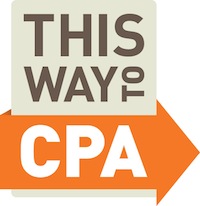 This is a tricky one. I am a huge fan of the conversion optimizer, so most of my campaigns are set to CPA bidding. For remarketing campaigns CPA bidding can work fine too, but there are two things to watch out for:
This is a tricky one. I am a huge fan of the conversion optimizer, so most of my campaigns are set to CPA bidding. For remarketing campaigns CPA bidding can work fine too, but there are two things to watch out for:
View-through conversions
Google’s conversion optimizer only optimizes for conversions following an actual click on your ad. View-through conversions are not counted. (this is not specific to remarketing, it’s like this for all campaigns)
Now, as I said above, remarketing campaigns typically generate a lot of view-through conversions. I think that is because just seeing your ads reminds people of your site or your product. So when setting your CPA bid make sure to consider this. In general, you can set the CPA bid to a value higher than what you would normally pay for a conversion.
On the other hand, think about this: Are these view-through conversions actually being caused by your ad? I mean, all visitors get a remarketing cookie, so all of them will start seeing your ads on other sites. Many (most?) of them are likely to see your ad on some other site before they convert (unless they convert immediately on their first visit). Which may mean that many of your regular conversions could be attributed to your remarketing campaign as view-through conversions, even if the ad didn’t help at all. The impact of this effect of course depends on the type of conversions you track (downloads, sign-ups, sales), how fast your typical visitor converts, your frequency capping settings, etc…
But be aware of this effect while looking at your conversion data, and when deciding between CPC and CPA.
Conversion types and targeting
This may be an obvious one, but it still bit me. Let me explain:
Let’s say your conversion tracking is set up to count trial sign-ups as conversions. Then you create a remarketing campaign that only targets highly interested visitors, that is, those that signed up your trial edition. Now guess how many conversions that campaign will generate?
Of course, the right answer is: almost none.
This makes it hard to judge the effectiveness of the campaign and makes it impossible to use CPA bidding. Unless you also track your sales as conversions. But then you still have to be aware that the conversions you do get are probably all sales and thus way more valuable than your average conversion.
Reducing the creepiness factor
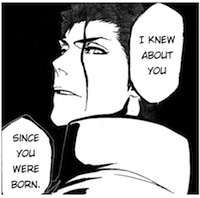 An often heard comment about remarketing is “It’s creepy!”. But is it?
An often heard comment about remarketing is “It’s creepy!”. But is it?
I am sure when Adwords was launched, people found it creepy that after doing a Google search, suddenly ads appeared on the side that exactly matched what they were searching for. Now? Not so much.
A bit later, people were upset about targeted ads appearing in Gmail, matching the contents of their email. Outcries of “Google is reading my email!” were everywhere. Now? Who cares…
But yeah, I am sure some people will find remarketing creepy. But IMO it’s just the next step in better ad targeting. In general, I think people would prefer to see remarketing ads that are actually targeted at what they’re interested in, as opposed to random ads of uninteresting stuff. The better the targeting of ads, the less annoying they are.
Still, there’s some things you can do to reduce the creepiness factor of remarketing:
- Cap your frequency: Don’t leave your frequency set to “no cap”, as users will indeed see your ad everywhere, on every site they visit, all day long. They will feel stalked. Instead set it to 5 per user per day, maybe even lower.
- Limit your Audience Membership Duration: Don’t be too persistent. Reminding visitors of your existence is fine, but make sure to give up after a reasonable period of time. One week seems to work for me.
- Have a less confronting message: Don’t make it too obvious from the ad that the user is being retargeted, e.g. by saying “thanks for visiting Collectorz.com, please come back!”. Instead, make it seem like the user just happens to see your ad
- Only cookie interested visitors: Take a look at the bounce-rate of your website. Note how many visitors immediately leave your website within seconds. Then realize all these bouncing visitors have been given your remarketing cookie and will start seeing your remarketing ads. Do you really want that? Consider not dropping the cookie on your landing page, but one step further in your conversion process.
I hope the above will help you tweak your remarketing campaigns to make them more effective (and less creepy 🙂 ).
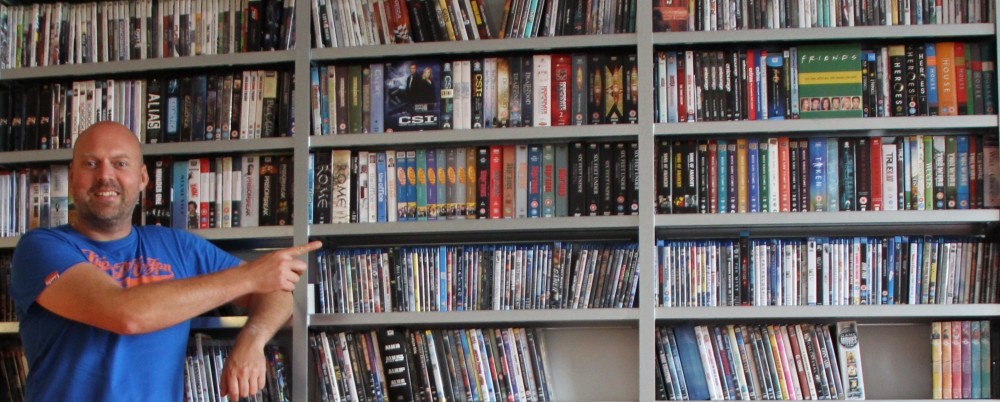
Alwin,
Interesting, as always. Can you give a few more details about how you prevent showing remarketing ads to customers who have already purchased?
Obviously some of the remarketing conversions would have purchased anyway. Have you been able to measure the difference in conversion rate between customers who you remarket to and those that you don’t?
Andy, I assume you are referring to my “Cooky first-time visitors only” tip?
If so, I am using my home-grown tracking system for that. In short, that system drops a VisitorID cookie (the VisitorID referring to a record in my visitor table). If the visitor doesn’t have a VisitorID cookie yet then it’s his first visit and only then do I include the remarketing script.
Apart from that, a problem with Adwords Remarketing is that they do not offer a way to “uncookie” your visitors. Uncookie-ing visitors on the Thank For Your Purchase page would be the ideal way to stop showing remarketing ads immediately after someone purchases.
However, if you have defined a separate remarketing list for customers, then you can use the Adwords “custom combinations” feature to create an audience of “visitors but NOT customers”. More info here:
http://support.google.com/adwords/bin/answer.py?hl=en&answer=171271
I am not able to measure the conversion differences between customers who I remarket to and those that I don’t remarket to. Mainly because I remarket to all of them.
Not sure if it would be possible to design an A/B split test that measures this.
I *can* see that the measured conversions (so from users who actually clicked my remarketing ads) already pay for my remarketing costs. So all the view-through conversions (over 10 times as many) are basically a bonus.