 This week, Yahoo Search Marketing has finally merged into Microsoft AdCenter.
This week, Yahoo Search Marketing has finally merged into Microsoft AdCenter.
I was quite happy when this was announced. I have been using both for a couple of years now, using a few simple campaigns on both. The extra traffic that both can bring is nice, but is still very low compared to the amount of traffic (and sales) that Google Adwords is generating.
Which meant hat I could never afford to spend much time on optimizing my Yahoo or MS ads. I am hoping that this merged system, with combined traffic from Bing and Yahoo Search, will bring enough traffic to justify more tweaking and testing. More results with less work, can’t say no to that.
Moving Yahoo Search campaigns over to Microsoft adCenter
Yahoo suggested that I move my Yahoo campaigns over to adCenter, with their automated transition tools. Sounded like a good idea, because my Yahoo campaings were more advanced than my adCenter setup.
The first problem I ran into was that my adCenter account was a Euro account, and it refused to import my Yahoo USD campaigns. But that was easily resolved by creating an extra USD account in adCenter, under the same login. I retried the import and this time it was quick and smooth.
However, when I examined the resulting campaigns, I was less happy:
- I lost all my bids. All keyword bids were set to 5 cents.
- All keywords were set to broad match. While I was using exact match only on Yahoo Search.
- Content match was switched on for all keywords. While I was not using Content Match on Yahoo at all.
Switching off Content Match was easy, as it can be done at the Campaign level.
(Tip: on the Campaign tab, select all Campaigns, then choose Bulk Edit from the menu under the More button).
But changing match types and bids would be more manual labour. Not looking forward to that. Microsoft has an offline editing tool for doing modifications in batch (adCenter Desktop), but there is no Mac OS X edition. Now what?
Importing Google Adwords campaigns into Microsoft adCenter
The Tools page of adCenter says it can import Adwords campaigns, so let’s try that instead. My Adwords account is tweaked and tuned to perfection, so it would be great to get all that into adCenter with a simple import.
Well, that turned out to work a lot better. Here’s the steps to get your Adwords campaigns into adCenter:
- Export your Adwords campaigns to CSV : The online Adwords interface does not have any campaign export tools, so exporting needs to be done from Adwords editor. Just right click a campaign in the panel on the left and choose “Export Spreadsheet (CSV)”
- Edit the CSV : The resulting CSV file can be imported into adCenter unchanged, but you may want to perform some editing on it first. For instance, all my ad URLs in Adwords contain the tracking code “?from=google”, so I used Excel to replace all these with “?from=ms”.
- Import into adCenter : In adCenter, choose the Tools tab, then “Import campaigns”. Browse to one of your Adwords campaigns CSV and click Continue.
- Fix your ads and keywords : After importing, adCenter will take you through a few steps to fix possible problems, for instance, ads that are too long, duplicate keywords, etc…
And that’s it. Your Adwords campaign is now running in adCenter. It even transfers your match types (broad, phrase, exact) and your negative keywords (at both campaign and ad group level). Amazing.
However, in my case all my keyword bids were again set to 5 cents. But that probably is because my Adwords campaigns are all set to use conversion optimizer, that is, I’m bidding for conversions, not clicks. So I still needed to dust off my old Windows laptop and install adCenter Desktop to fix that. Oh well…
First results
My adCenter campaigns have been running for 4 days now. My first impressions (both literally and figuratively):
- Impressions are at about 10 percent of my Adwords impressions for the same campaigns.
- Average CTR is slightly higher than Adwords.
- First two adCenter-generated sales are in. They happened to be high price sales too.
Of course, it is still very early. Moreover, I still need to go through my keyword lists, to see if there are any that are generating too many impressions and bad clicks.
Keep in mind that the matching algorithms or Adwords and adCenter are likely to be very different. So a broad match keyword that is doing well on Adwords may generate lots of bogus impressions in adCenter. Or vice versa.
Worth a try?
If you have a perfectly tuned Adwords account up and running, I would definitely recommend taking a look at adCenter. Importing your Adwords campaigns is a breeze, so you’ll be up and running in no time.
However, do keep a close eye on your new campaigns, especially during the first few days, maybe even weeks. You may need to re-adjust your keywords lists and bids. Also, the adCenter landscape will probably be changing quickly, because of many new advertisers coming on board.
Whatever you do, don’t leave your adCenter account running on auto-pilot. But that has never been a good idea for Adwords either, so nothing new here.
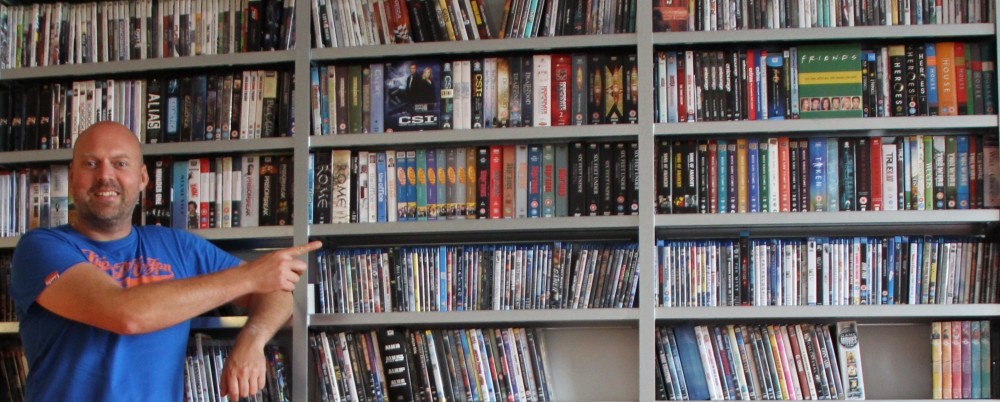
I had similar experiences transitioning from YSM to MS adCenter — lost bid amounts, match types changed, Content network turned on. Also, all my negative keywords were lost. Everything was easy to fix, but tedious. All in all, it took a lot longer than I had planned.
That’s a clever idea to import from Adwords instead. I wish I’d thought of that before I put all the transition work in.
Hi,
I’m considering setting up a campaign in Ad Center, except I’m not sure they have the “conversion optimizer” option Google has.
Do you know if they do have it?
Best,
Carl
I don’t think AdCenter has a conversion optimizer feature.