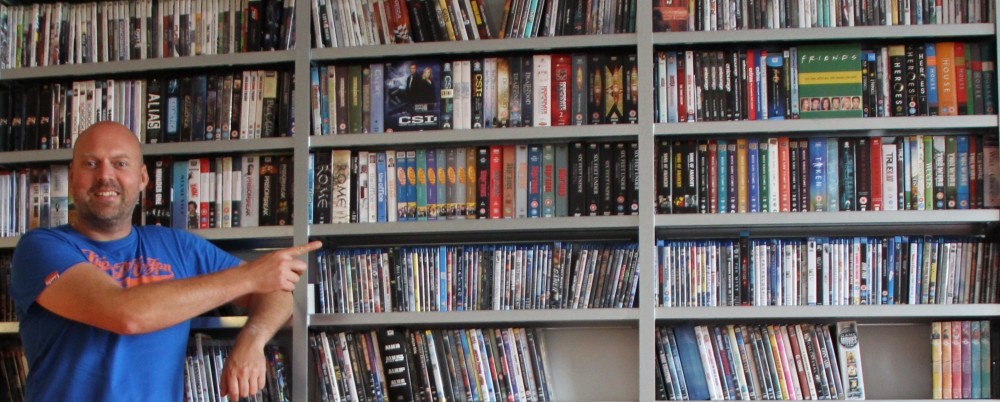I was checking our Visitor stats in Analytics when I noticed that over the last 30 days, Mexico was nr. 2 in my top countries list, accounting for 8% of my visitors.
I was checking our Visitor stats in Analytics when I noticed that over the last 30 days, Mexico was nr. 2 in my top countries list, accounting for 8% of my visitors.
Mexico? We hardly ever sell to Mexico.
A quick peek at the Ecommerce tab confirmed that: In the same period only 0.37% of my sales came from Mexico. This wouldn’t be much of a problem if all that traffic was organic and thus free. But what if I am paying for those visitors with Adwords?
Sadly, information like that is not readily available from your Adwords interface. You will have to run a Geographic Performance report to get to the data. And even then, it takes some work to turn the data into actionable information.
But, it’s definitely worth doing. For instance, I found that for the past five months, a considerable part of my Adwords spend had been going to Mexico and a couple of other countries (Greece, Spain) that were not resulting in enough sales.
So I highly recommend that you spend some time to analyze your own Geographics Performance report. To help you do it, I have created a step-by-step tutorial on creating and analyzing this important report type. Here we go… Continue reading →
 I have written about the importance of running your Adwords Geographic reports before, but in the meantime checking your geographic performance has become much easier, so let’s look at this again.
I have written about the importance of running your Adwords Geographic reports before, but in the meantime checking your geographic performance has become much easier, so let’s look at this again.