![]() Last Thursday, Adwords started offering remarketing options. I heard about remarketing first in Maui, during Jonathan Mizel’s presentation. A couple of big advertising companies were already offering it. It sounded interesting enough to put it high on my “must check out” list. But now it is available through Adwords, so I started using it right away.
Last Thursday, Adwords started offering remarketing options. I heard about remarketing first in Maui, during Jonathan Mizel’s presentation. A couple of big advertising companies were already offering it. It sounded interesting enough to put it high on my “must check out” list. But now it is available through Adwords, so I started using it right away.
What is Remarketing?
First let me explain what remarketing is (or my understanding of what it is). Remarketing is a cookie-based system that lets you show your ads to people who have visited your site, but have not purchased yet. Your ads can appear on any site that the user visits, provided that your ad company has an arrangement with that site. And that’s the beauty of adwords now offering remarketing: its content network is huge.
Here’s an example:
A user visits my Comic Collector product page. Maybe he clicked my search ad on Google, or an image ad on the Content Network, or the Comic Collector listing in the organic results. It doesn’t matter really, he may even have come from Bing, or a link on a comic forum discussing cataloging software. This user doesn’t buy and leaves the site (annoyingly, that still happens to us sometimes 🙂 ). Maybe he downloaded the trial edition, maybe not.
Now after he visits my website, this user goes on to browse the internet, visiting other websites. And suddenly everywhere he goes, he sees Comic Collector ads. Site-wide leaderboards, towers, inline rectangles, even little text ads. My ads are following him around, almost stalking him.
One important thing to understand: remarketing ads do not only appear on websites related to your product, like your “normal” content network ads. No, they appear everywhere, on any site.
Remarketing let’s you target specific users wherever they go, as opposed to all users on specific websites.
How does Remarketing work?
As I said, it is a cookie-based system. Every user that visits your website (or a specific section of it) gets cookied by your ad system. Then, when the user leaves your site without buying, this cookie is read by the same ad system on other websites. And if your bid is high enough, the ad system then shows your ads to that specific visitor. As soon as your stalking makes him give up and finally buy your stuff, he is un-cookied and he will not see your remarketing ads again.
Quick guide for setting it up in Adwords
Remarketing is not something you just “switch on” in your Adwords account. There’s two main steps to complete: Creating lists and then targeting those lists with ads.
Creating a Remarketing List
- Click the “Control Panel & Library” link at the bottom of your Campaigns list on the left, and click Audiences.
- Click the New Audience button and choose Remarketing List.
- Give it a name and choose a “membership” duration. (It looks like Adwords does not do the un-cookying bit, it simply stops showing your ads after a predefined number of days)
- Save your remarketing list. You will see it appear in the list.
- Click the link in the Tags / Rules column, to get your Remarketing code ( a piece of tracking Javascript).
- Paste this piece of code right before the ending “body” tag of the pages whose visitors you want added to this particular list.
- That’s it. All visitors to those pages will now be added to your Remarking List. You can see the number of users that are on the list on the Audiences page.
Targeting your Remarketing Lists with ads
Targeting a list is done using the new Audiences tab that is now present on any ad group page. You can add your list to any existing ad group, which will show that group’s ads to your defined remarketing audience. But I’d recommend to create a new ad group that targets only the remarketing list, so no keywords, no placements. This makes it easier to track the results.
And what’s more important: you probably want to show different ads here anyway (see “How to use Remarketing” below).
- In your ad group, go to the Audiences tab.
- Click the Add audiences button.
- Now select the Remarketing List you created above and click “add”, then Save.
- Then go to the Ads tab and create some ads for the new audience.
How to use Remarketing?
Well, I am still trying to get my head around that, but here’s some ideas.
You can of course simply show your regular ads to the remarketing audience. That should be somewhat effective, as it can remind those users of your product or website.
But as you are targeting people who have already visited your site at least once, you can assume that they already know what your product is about. So there’s probably less need to explain your product to them.
You can use an entirely different message now, focussed on getting them back to your site. You can go for a soft reminder, showing a branding-type of ad. Or you can be more direct, offering them a special discount if they buy now, making the ad click directly to your check-out page.
Currently, I am hesitant to make it too obvious to users that they are remarketed to, that they are seeing your ads because they visited your website earlier. Privacy-sensitive people may not like that. I mean, you could go as far as showing them an ad that says “Hey, remember Comic Collector? Please come back, and I’ll give you an extra discount if you buy now”. Tricky?
This is what I am trying now for Comic Collector:

For comparison, this is one of my regular image ads for Comic Collector:
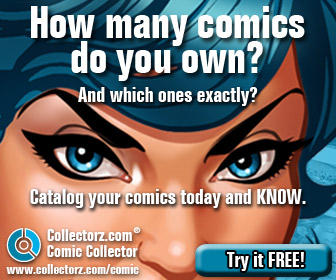
Results?
Well, I started two days ago, and my new image ads have not even been approved yet. But I am seeing my Remarketing Lists filling up with users already (around a thousand each now).
My guess is that remarketing will become more and more effective as your lists grow. I have set the membership duration of my lists to 60 days, so one would expect the lists to stop growing after 60 days. You could set the duration even longer to let the target audience grow bigger, but I wonder how useful that would be. For our products, if people haven’t purchased after 60 days, they won’t.
I will let you know as soon as I am seeing results, as in actual sales. The special coupon should make it easy to spot “remarketed” sales.
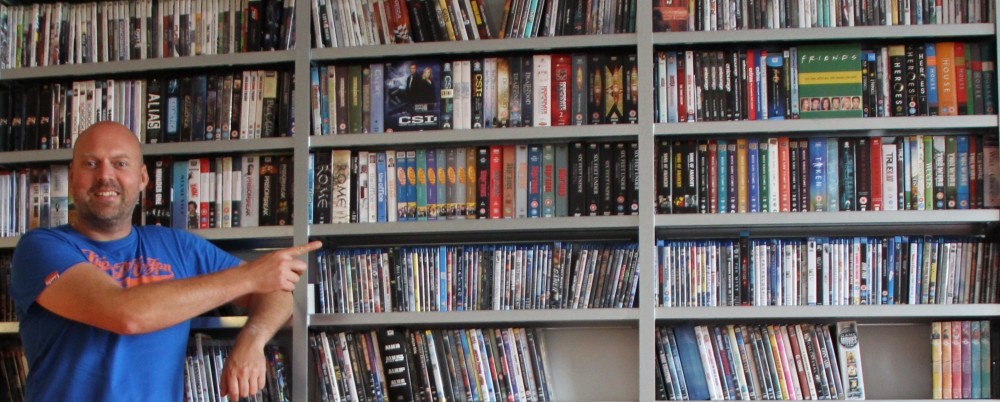
How about focussing on the discount? They already know your product, they just have to make a decision. So the message could simply be:
Comic Collector: Today 10% discount.
Interesting – but a bit creepy!
My remarketing banners got approved a few hours ago.
And we just received the first “remarketed” sale!
@Andy:
Creepy, yes. But also a brilliant move. Google’s content network traffic was pretty worthless compared to search traffic. That might change now.
Content Network traffic is proving to be a great source of quality traffic for us. It takes work though, lots of work. But quality traffic *is* available on the Content Network.
By “lots of work” you mean, that you’re not using the entire network (as it works by default) but select only certain sites, I take? I never tried that.
Thomas,
The work comes in two flavors:
– keyword targeting: running placement reports and removing “bad” sites
– placement targeting: finding good sites, monitoring the results and again, removing ones that prove to be “bad” after all.
BTW: If you are interested in doing more with the Content Network, I recommend checking out Shelley Ellis. I learned it all from her 🙂
This has interesting possibilities.
I’m concerned about the part where Google doesn’t “uncooky” when the user buys. I can see a scenario where a user follows an ad to our site, buys our software the next day, then starts seeing the remarketing ads, promising a 10% discount. Would they feel cheated and complain?
Hi Laura,
I am concerned about that too. Or what about existing customers who bought a long time ago, revisits our site (e.g. to upgrade), then sees the remarketing ads. Not as bad, but one would prefer not to cookie those at all.
I haven’t seen any complaints yet though.
I think Google’s announcement can only mean good things. Not just for advertisers, but for consumers as well. Think about it – now instead of random ads, they’ll be presented with promotions for things they’re actually interested in. As far as the “creepy” factor, as long as it’s used properly retargeting can be very effective without invading users’ privacy. Here is an interesting article on how to use this marketing tool the right way: http://bit.ly/aqE6hs.
I’m interested to come back and see what your results are with your own campaign. Thanks for the post!